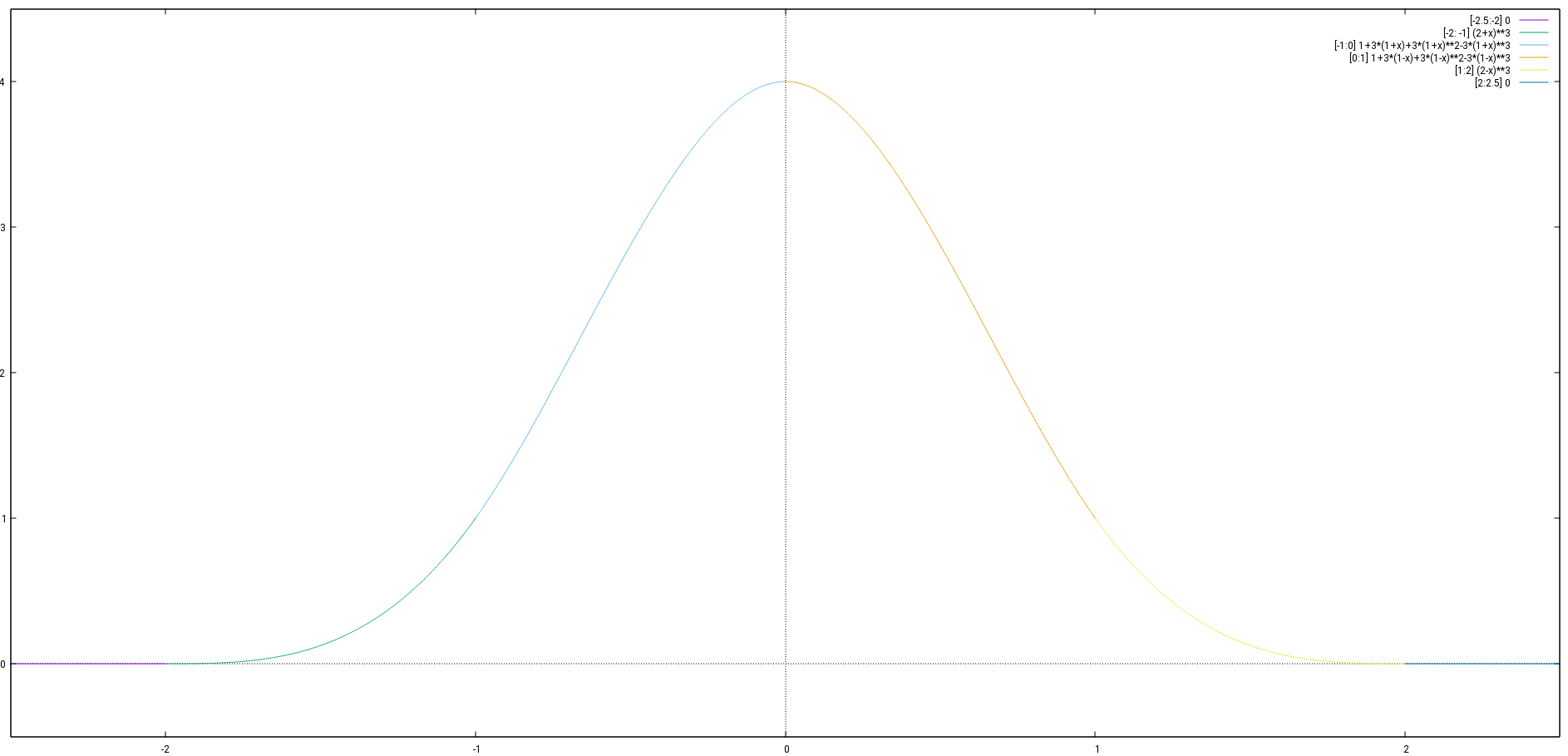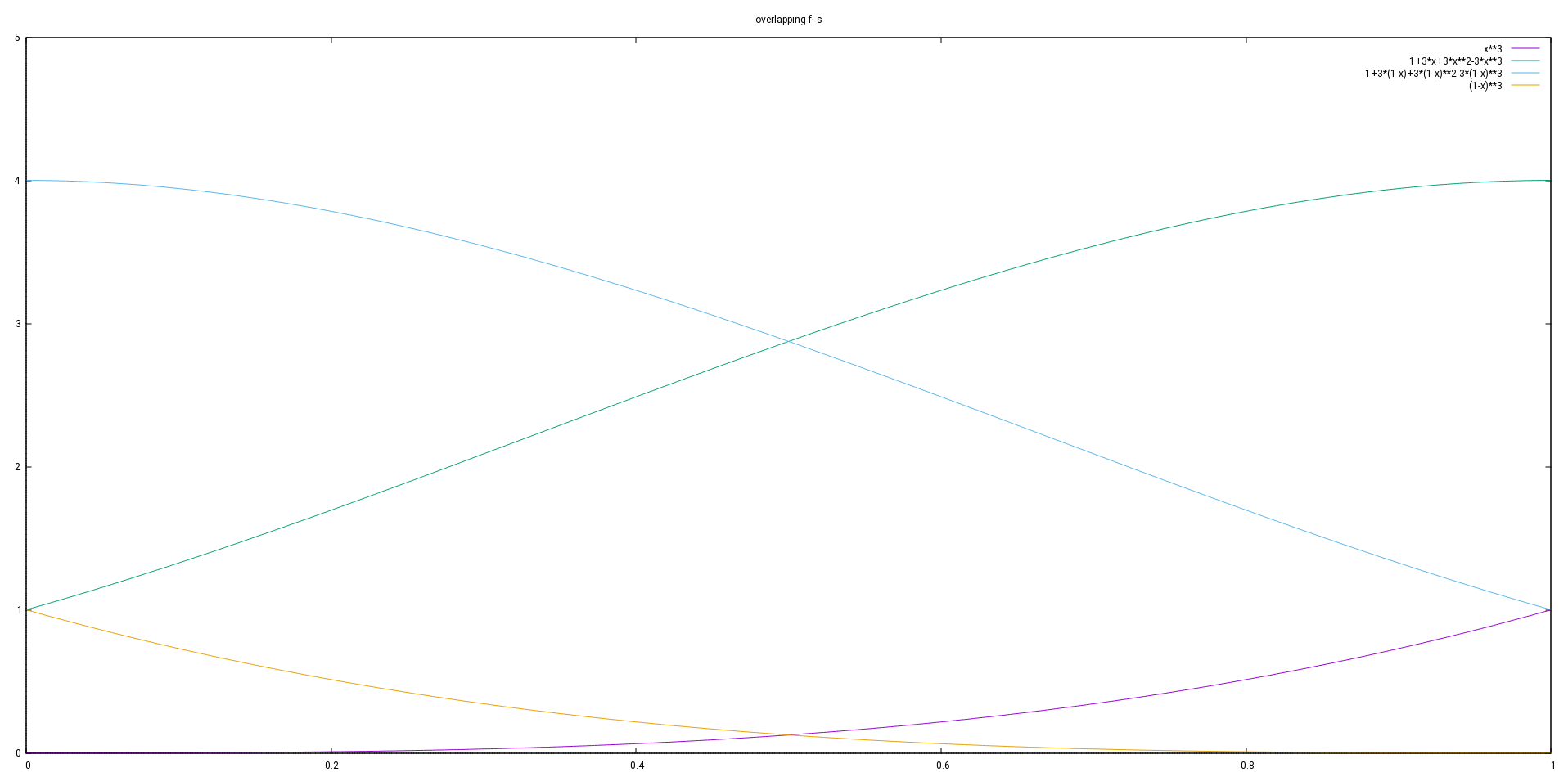When programming in Java, it is kind of part of the language to write classes with attributes and equip these attributes with „getters“ and „setters“. You could do otherwise, but you just don’t. But some criticism is of course allowed. Even if it only applies to the design of future languages or to minor improvements in the Java language.
The reason for using this pattern is of course that we do not want to impose inner implementation details of classes, but just interfaces. The implementation can change, for example the getter can caclulate the attribute instead of just returning it. Or it might possible happen in the future, that it will be calculated. And the setter can perform sanity checks or even to some adjustments of dependent attributes. Or, most interestingly, the setter can be omitted in an approach towards immutability. Now there are whole big categories of classes in many projects, that never ever contain any business logic. It is an architectural decision, to put all business logic into certain places. This does not sound like the idea of the OO-paradigm, actually Martin Fowler considers even it an antipattern, but it is done and it makes sense for classes that contain data in interface definitions. So, a typical java application has tons of layers, each with the almost same data classes, mostly without any business logic, because the business logic resides in classes that are reserved to contain business logic. Basically procedural programming, but with cool frameworks and OO because written in an OO-language. Data is copied multiple times between the different layers. One of the layers is the DB-layer and the classes are managed by hibernate. Now interesting questions arise, if hibernate goes through the getters and setters or directly to the attributes. The latter seems to be more common and it allows for a work-around for an important Oracle Bug.
Now „stupid“ getters and setters make the code larger, harder to maintain and harder to read. They can be generated automatically by IntelliJ, Eclipse, Perl Scripts or Emacs-Lisp code and I have always done it that way. But when changing code it becomes more difficult at some point.
There is also a subtle issue in terms of the name space. It is highly unusual to start attribute names with „get“ or „set“, but it would be possible and create a lot of confusion. Since getters for boolean attributes often start with „is“ or even „has“ instead of „get“, this problem does actually exist there, because people like to naturally name some boolean attributes with names like „isNew“ or „hasEngine“ and then the getters become „isIsNew“, „isHasEngine“ or something like that. Also some funny effects can occur when all capital abreviations like HTML or XML are part of the attribute name. This causes some pain, but of course, we live with it…
Interestingly Java creates „internal“ getters and setters for each attribute and they are called when accessing attributes and they are used as hooks for Hibernate in some setups. So there is seemingly an indirection too much, because the getter that we write calls the internal getter, so why not just make get… an alias for the internal getter? This does not seem to be a problem, because the optimization of Java is so fantastic and it is fair to assume that such a common case is really well optimized. So, do not mess around with this for the sake of optimazation, unless you really know what you are doing and run serious benchmarks for this.
Now having a look at other languages shows that things can be done in a better way without losing the original benefit of getters and setters.
Ruby, Scala and C# show that this is possible. The getters are just named like we would name an attribute, so we can use something like
point.x
to access the x-coordinate of the point. In Scala it is quite a thing that the classes should be immutable, so the setters go away anyway. C# and Ruby allow setters to be defined in such a way that they look like an assignment:
point.x = 9
Just two final remarks:
Do not write Unit-Tests for trivial getters and setters, but do write Unit-Tests for getters and setters that are not trivial, but have at least a bit of logic. And configure your sonarqube to be happy with that.
And in terms of documentation, if the project encourages documentation, agree on where to write the documentation and write it in this one place. For example always write javadoc for the getter and never for the attribute or the other way round. And for tons of class hierarchies that are more or less isomorphic, agree in which layer the documentation goes and write it only there, unless another layer happens to actually differ in a non-trivial way on this attribute. Having documentation for basically the same thing more than once is usually a bad idea. The burden of maintenance will increase and it will be outdated even faster than usual javadoc.